html, css
- word-break: normal, break-all, keep-all 2024.06.21 html, css
- css variable - color에 사용하면 좋음: var(--LG-Red) 2024.06.21 html, css/css color
- 두번째 input부터만적용 input + input { margin-top: 10px; } 2024.06.20 html, css/css selector
- table <td rowspan="2"> 2row를, <td colspan="2"> 2column을 차지한다는 얘기 2024.06.18 html, css
- .popupModal [class="image"] exact css class match 2024.06.18 html, css/css selector
- style={{width: undefined}} 이면 css 반영안됨 2024.06.18 html, css
- .required:after { content:" *"; color: red; } 2024.06.04 html, css
- 정렬문제 간단히 display:flex, align-items:center로 해결 2024.05.30 html, css
- error message 노출가능한 input은 errorText는 고정시키고{visibility:error?'visible','hidden'}로 조정해야함, 그냥 text없이 <div/>가 되면 height=0되고, display:none이용하면 tag자체가 없어져 화면이 번쩍이게 됨 2024.05.07 html, css
- display:block에서 정렬이 들쑥날쑥해지는 이유 - text baseline을 기준으로 정렬되기 때문 - vertial-align: text-top으로 해결가능 2024.04.26 html, css
word-break: normal, break-all, keep-all
css variable - color에 사용하면 좋음: var(--LG-Red)
var(--LG-Red)
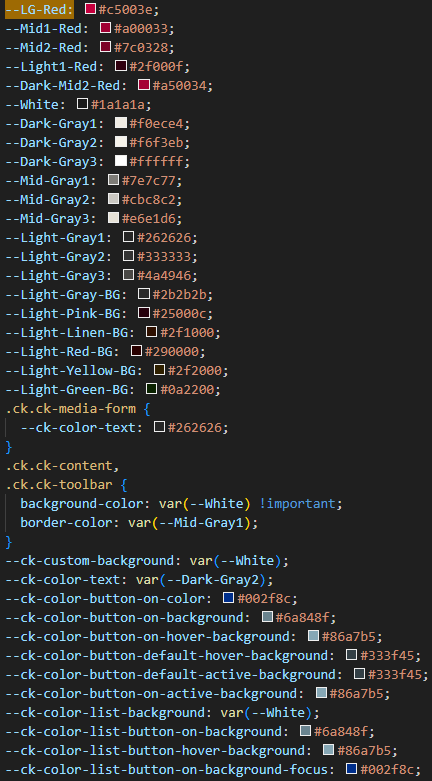
https://www.w3schools.com/css/css3_variables.asp
variables.scss, $변수를 사용할 수도 있음
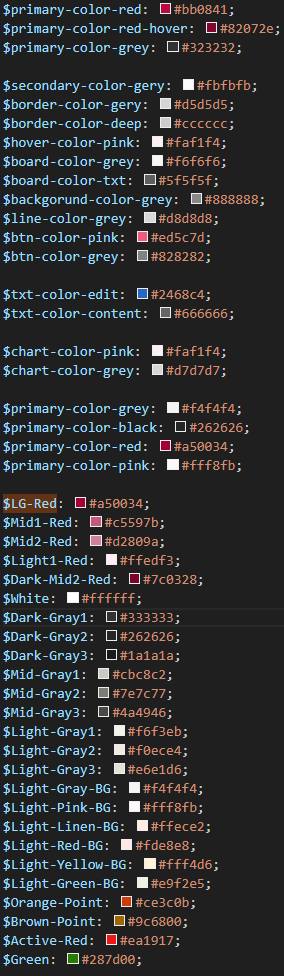
common.scss
'html, css > css color' 카테고리의 다른 글
| color: #ffffff(white), #000000(black) (0) | 2024.04.25 |
|---|---|
| color keyword: black, gray=grey, lightgray=lightgrey, gainsboro(A light bluish grey colour, 옅은푸른빛회색) (0) | 2024.04.25 |
두번째 input부터만적용 input + input { margin-top: 10px; }
input + input {
margin-top: 10px;
}
'html, css > css selector' 카테고리의 다른 글
| .popupModal [class="image"] exact css class match (0) | 2024.06.18 |
|---|---|
| .table { td:nth-child(2n+2) {background-color: var(--Light-Gray-BG);}} 테이블 row 짝수마다 색깔 다르게 (0) | 2024.04.19 |
| css selector(#id,.class, 자손,>자식), table tag (0) | 2019.04.19 |
table <td rowspan="2"> 2row를, <td colspan="2"> 2column을 차지한다는 얘기
rowspan 사용예제
<table>
<tr>
<th>Month</th>
<th>Savings</th>
<th>Savings for holiday!</th>
</tr>
<tr>
<td rowspan="2">January</td>
<td>1</td>
<td>2</td>
</tr>
<tr>
<td>3</td>
<td>4</td>
</tr>
<tr>
<td rowspan="2">February</td>
<td>11</td>
<td>22</td>
</tr>
<tr>
<td>33</td>
<td>44</td>
</tr>
</table>
https://www.w3schools.com/tags/tryit.asp?filename=tryhtml_td_rowspan
https://www.w3schools.com/tags/tryit.asp?filename=tryhtml_td_colspan
'html, css' 카테고리의 다른 글
.popupModal [class="image"] exact css class match
'html, css > css selector' 카테고리의 다른 글
| 두번째 input부터만적용 input + input { margin-top: 10px; } (0) | 2024.06.20 |
|---|---|
| .table { td:nth-child(2n+2) {background-color: var(--Light-Gray-BG);}} 테이블 row 짝수마다 색깔 다르게 (0) | 2024.04.19 |
| css selector(#id,.class, 자손,>자식), table tag (0) | 2019.04.19 |
style={{width: undefined}} 이면 css 반영안됨
style={{width: n.position?.width||'100%'}} 로 구지 안해도 style={{width: n.position?.width}} 만 하면 됨, n.position이 null이면 n.position?.width는 undefined가 되므로
'html, css' 카테고리의 다른 글
.required:after { content:" *"; color: red; }
<label class="required">Name:</label>
<input type="text">
<style>
.required:after {
content:" *";
color: red;
}
</style>'html, css' 카테고리의 다른 글
정렬문제 간단히 display:flex, align-items:center로 해결
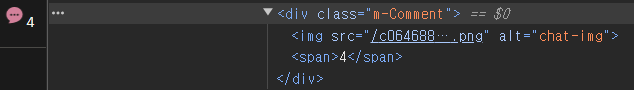
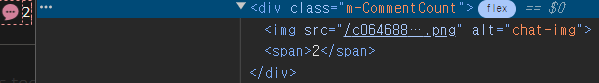
'html, css' 카테고리의 다른 글
error message 노출가능한 input은 errorText는 고정시키고{visibility:error?'visible','hidden'}로 조정해야함, 그냥 text없이 <div/>가 되면 height=0되고, display:none이용하면 tag자체가 없어져 화면이 번쩍이게 됨
{visibility:error?'visible','hidden'}
'html, css' 카테고리의 다른 글
| .required:after { content:" *"; color: red; } (0) | 2024.06.04 |
|---|---|
| 정렬문제 간단히 display:flex, align-items:center로 해결 (0) | 2024.05.30 |
| display:block에서 정렬이 들쑥날쑥해지는 이유 - text baseline을 기준으로 정렬되기 때문 - vertial-align: text-top으로 해결가능 (0) | 2024.04.26 |
| css position: sideBar overlap error (0) | 2024.04.25 |
| css position: static(default), relative, absolute, fixed (0) | 2024.04.25 |
display:block에서 정렬이 들쑥날쑥해지는 이유 - text baseline을 기준으로 정렬되기 때문 - vertial-align: text-top으로 해결가능
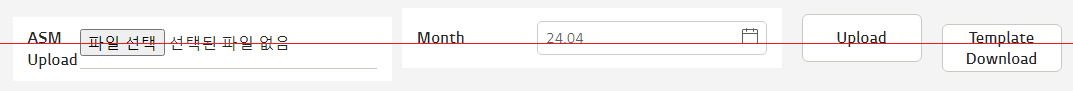
text baseline을 기준으로 세로 정렬
그래서 한줄일때만 쓰기 좋음 -> 고치려면? 일단은 display:flex로 고치는게 빠를듯
vertical-align을 text-top으로 고치니 uplodate template download버튼 2개는 맞춰졌음 그러나 모든 버튼을 일일이 다 고쳐줘하는 듯 하고 버튼이 아닌 것들은 어떻게 고쳐야 하는지...
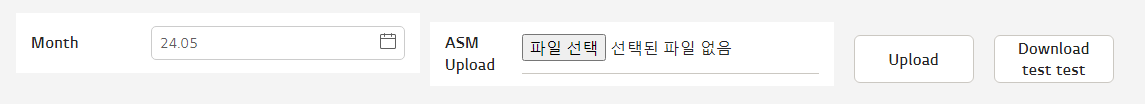
vertical-align에 대해 자세히 나온 글, 아직 다 보진 못했음
[공유] Vertical-align 파헤치기! – 1부 | Hivelab Blog
[공유] Vertical-align 파헤치기! – 1부 들어가며 안녕하세요. 하이브랩 UI개발2팀 도재경, 우현주입니다. 각자 UI개발1팀과 SEP실에서 열심히 과제를 진행했지만 서로 같은 고충을 느꼈던 저희!!! 그
blog.hivelab.co.kr